Errors
The inevitable
When working on an extension, eventually one of your blocks will break and cause an error.
This can appear in one of 3 ways:
Unsandboxed Extension block errors
Snail IDE will glow your block red and show a red message box below the block if an error occurs.
The error will also appear in the console.
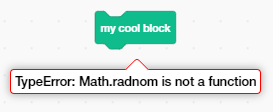
Sandboxed Extension block errors
Sandboxed extensions will return the error as the output if it is a BOOLEAN or REPORTER block type.
Otherwise, the error will just appear in the console. This may lead to unintended behavior if a certain value or operation was expected.
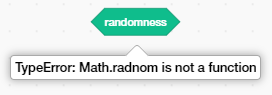
Full editor errors
These are only caused if something really went wrong.
A warning sign will appear in the top left of the editor and opening it will show the errors that occurred.
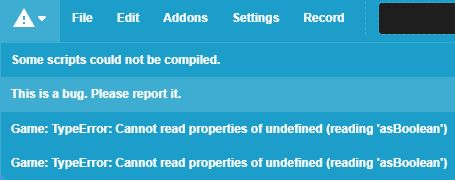
You will usually never see this while making an extension.
Next steps
Let's start handling inputs now shall we?