Arguments and their Types
Anything that only works unsandboxed will be noted, but regardless, we will assume you are creating an unsandboxed extension during this tutorial.
So far we have created a regular command block, reporter block, and a boolean block.
But none of these blocks actually allow us to put other blocks inside, or even really do anything useful.
Why don't we take a look at handling block arguments?
How do we add an input to a block?
First we need to start by adding an arguments object to a block.
Let's use our console logging block for this.
[
{
opcode: 'logToConsole',
text: 'log to console',
blockType: Scratch.BlockType.COMMAND,
arguments: {}
}
]
Next we need to add a property to this object. The value will be another object.
It's recommended to use an all-capitals name, like so:
[
{
opcode: 'logToConsole',
text: 'log to console',
blockType: Scratch.BlockType.COMMAND,
arguments: {
TEXT: {}
}
}
]
Now we need to decide where the block should show this input.
If we want the argument to appear after the word "log" like so,

then we'll need to surround the argument key in square brackets ([TEXT]) and place it after the word "log" in the text property:
[
{
opcode: 'logToConsole',
text: 'log [TEXT] to console',
blockType: Scratch.BlockType.COMMAND,
arguments: {
TEXT: {}
}
}
]
We are nearly there, we just need to define the type of the argument.
This determines whether we can accept letters, only numbers, colors, and for that we need to go into:
Argument Types
Argument types define what our argument can take as an input.
You can set an argument's type by setting the type property in the argument to a Scratch.ArgumentType.
Here is a list of all the available argument types:
| Explanation | Image | |
|---|---|---|
| Scratch.BlockShape.ROUND | The default shape for a reporter. | 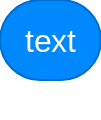 |
| Scratch.BlockShape.HEXAGONAL | The default shape for a boolean. Takes up more space then other shapes. | 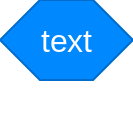 |
| Scratch.BlockShape.SQUARE | The only shape to not be found normally! |  |